How to add a new post to the web site
- If you don’t have a login then please contact contribute@netheredgehistory.org.uk
- If appropriate you will be given a user name and login
- Use these details to log in to your account at the URL provided, this is what you should see.
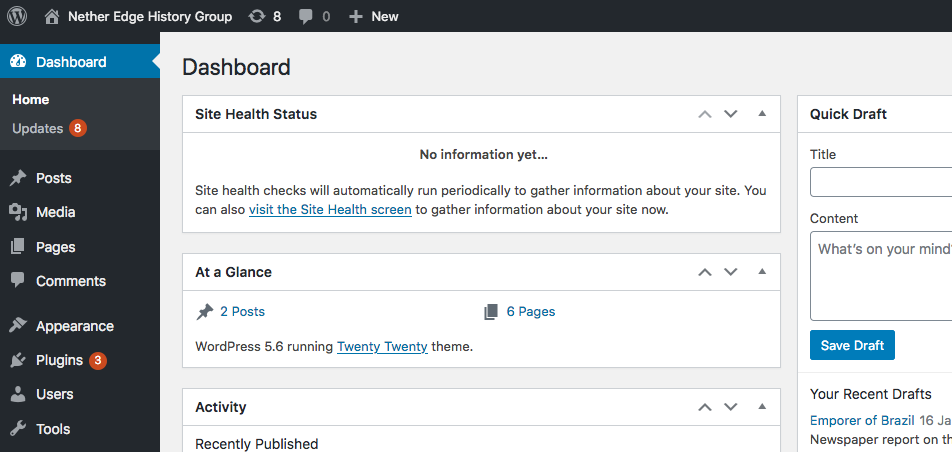
4. From the menu on the left Click on Posts and select Add New…
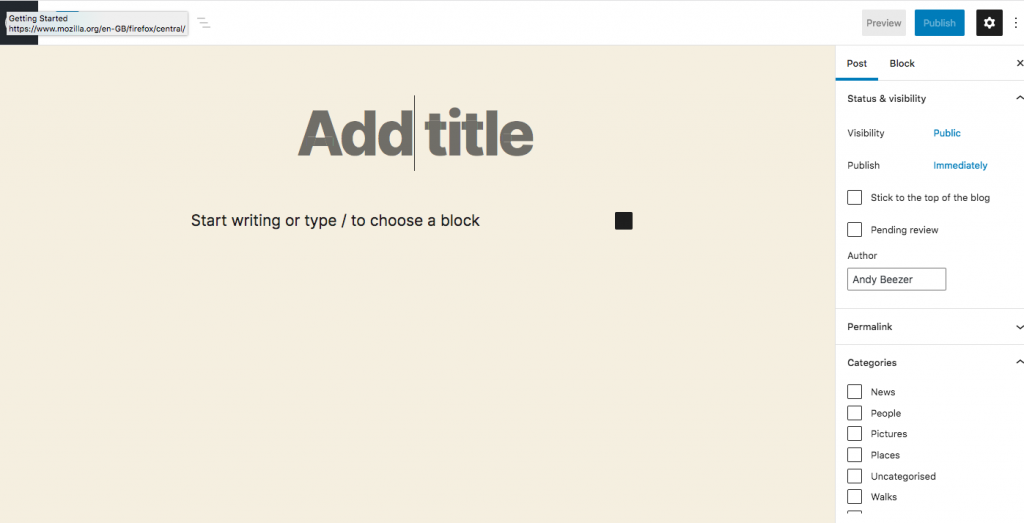
…and start typing.
Note the controls in the top right hand corner. These allow you to save a draft or preview or publish (the blue button) when you are ready. Don’t forget to select some cetagories from the list so your post appears in the correct section of the web site.
5. To return to a list of Posts click on the WordPress icon in the top left hand corner.
